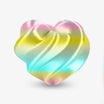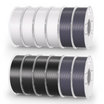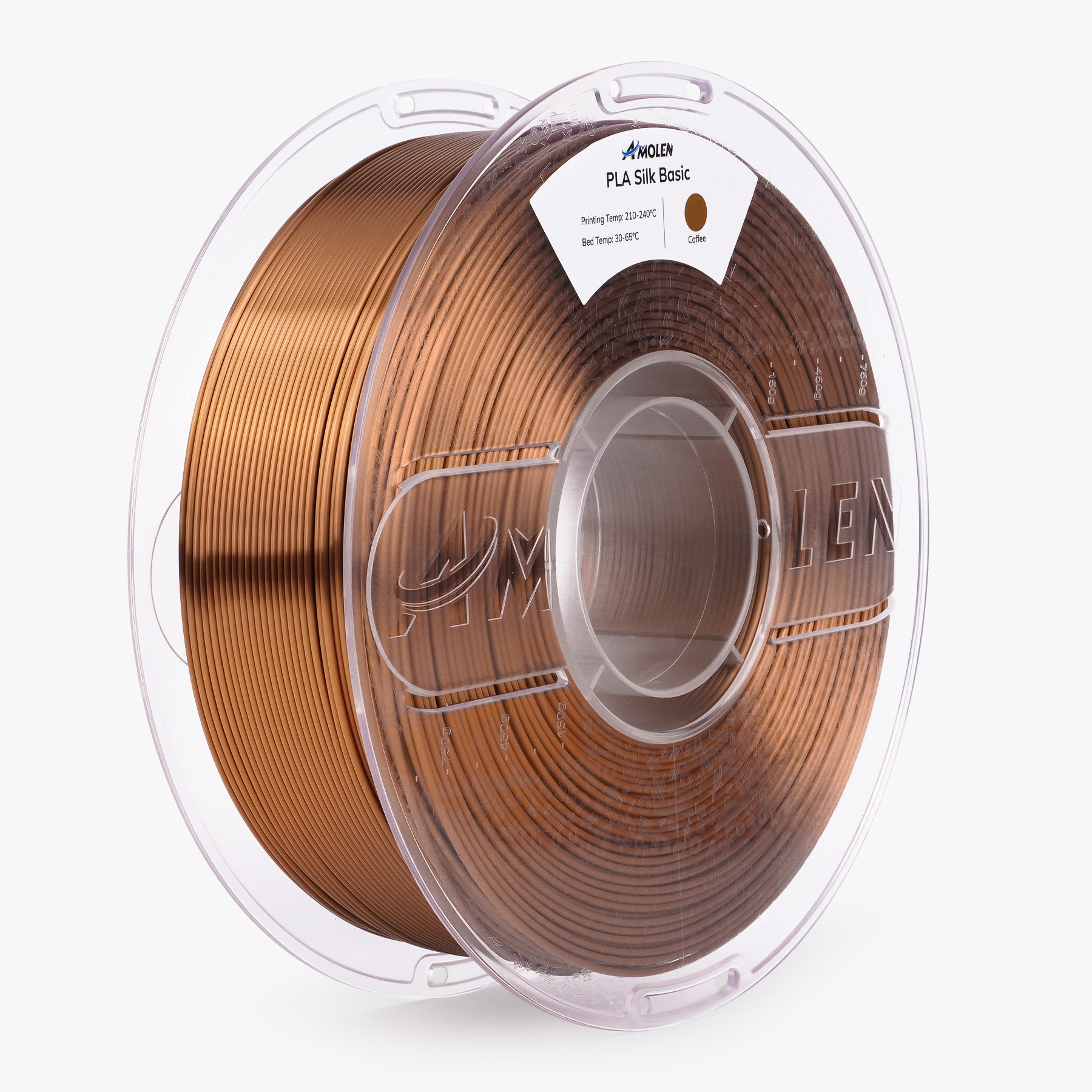A nozzle clog often happens right in the middle of a promising print. The layers stop building, material collects where it shouldn't, and the project stalls. While this can be discouraging, clogs are one of the most common issues in 3D printing. With a clear understanding of the causes and a few reliable methods, you can clear the blockage and return your printer to steady operation.

Why Nozzle Clogs Happen In The First Place
A nozzle rarely clogs out of nowhere. Something in the material, settings, or hardware usually sets it up. If you can see which category the problem belongs to, you're already halfway to solving it.
Filament Quality Problems
- Moisture Absorption: Filament quietly soaks up moisture like a sponge. Heat it, and that hidden water bursts into tiny steam pockets — you'll often hear faint popping sounds and see uneven extrusion as a result.
- Impurities: Dust, dirt, or leftover particles from manufacturing ride along with the filament and get trapped in the nozzle. Even small specks can accumulate into a blockage.
- Diameter Inconsistency: A tolerance wider than ±0.0008 in. (±0.02 mm) changes the extrusion rate. Too thick and the nozzle can't keep up; too thin and the extruder overfeeds, both ending in jams.
Printer Settings And Hardware Issues
- Incorrect Temperature: Running too cold keeps the filament from melting fully; running too hot scorches it, leaving hard residue that sticks inside.
- Retraction Settings: Pulling melted filament too far back into the cooler zone of the hotend allows it to harden where it shouldn't.
- Heat Creep: Insufficient cooling lets heat rise above the melt chamber, softening filament prematurely.
- Nozzle Wear: Brass nozzles wear down quickly, especially if you run abrasive filaments such as carbon fiber or glow-in-the-dark blends.
Clogs come from more than one direction. Sometimes the filament is at fault, other times it's the printer's setup, and occasionally the nozzle itself has simply worn out.
Step 1: Diagnose The Type Of Clog
Before reaching for tools, you need to know what kind of clog you're dealing with. A partial blockage behaves very differently from a full one, and the way you confirm it will shape your next move.
Recognizing Partial And Full Clogs
- Partial Blockage: The printer still extrudes material, but the output is inconsistent. Walls may look weak, layers show gaps, or stringing appears even when settings are fine.
- Full Blockage: A full blockage feels obvious: the motor keeps trying, nothing comes out, and that sharp clicking noise makes your stomach sink — you know something inside is stuck.
Quick Diagnostic Checks
- Extrusion Test: Heat the nozzle and manually press filament through. If it resists more than usual, there's a clog.
- Cold Pull: Heat to extrusion temperature, insert cleaning filament or nylon, then cool and pull it out. The pulled strand reveals what's stuck inside.
- Filament Tip Inspection: Remove the filament and look at its end. A sharp taper or a swollen bulb suggests heat creep or retraction problems.

Common Clues And Likely Causes
| Symptom | Likely Cause |
| Sputtering with tiny bubbles | Filament moisture |
| Dark residue, burnt smell | Overheating or carbon buildup |
| Sudden jam mid-print | Dust or filament impurity |
| Constant grinding sound | Worn nozzle or severe clog |
Careful checks tell you whether the problem comes from the filament, the hotend's temperature control, or the nozzle's physical state.
Step 2: Safely Solve 3D Printing Nozzle Clogs
Now that you know what you're facing, you can choose the safest and most effective way to clear it. Always begin with the gentlest approach and only escalate if the clog refuses to budge.
Gentle Cleaning Methods
- Cold Pull: A reliable first step for many minor clogs. Repeat the process until the filament you pull out looks smooth and free of particles.
- Cleaning Filament: Special cleaning rods extrude at mid-range temperatures, scraping residue from the inside walls.
Manual Techniques For Stubborn Clogs
Sometimes residue won't release easily. In that case:
- Unscrew the nozzle, heat it separately, and use a thin wire or acupuncture needle to push through the channel.
- If the blockage is ABS-based, soak the nozzle in acetone; for PLA, isopropyl alcohol softens leftovers. Finish with gentle brushing. While acetone is effective for ABS, it's important to note that isopropyl alcohol has limited effect on softening PLA.
Fine-Tuning Settings To Prevent Repeat Jams
- Reduce retraction distance to prevent plugs in the cooler zone.
- Stay within the recommended heat range of the filament, avoiding extremes.
- Slow down the print speed a little to give the plastic time to melt properly.
Knowing When To Replace
If the nozzle tip looks uneven or enlarged, don't waste hours fighting it. Swapping in a fresh nozzle takes only minutes and often feels like hitting a reset button for your printer.
A calm, step-by-step approach avoids damaging the hotend and gets you back to printing faster.
Step 3: Prevent Future Clogs
Once you've cleared the nozzle, the real victory is not having to repeat the process often. Preventive care is simple but pays off in time saved and smoother prints. Following a detailed prevention guide can help you establish a solid maintenance routine.
Storing And Preparing Filament
- Keep spools in airtight containers with silica gel or desiccant packs.
- For humid climates, a filament dryer is worth the investment.
- Wipe each filament strand with a clean, lint-free cloth before loading to keep dust out.
Maintaining The Hotend
- Run a cold pull every few spools to keep the path clean.
- Replace nozzles periodically, especially when switching between standard and abrasive filaments.
- Check the extruder gears for filament shavings and clear them out.
Dialing In Calibration
- Adjust retraction for each new filament type rather than using one universal setting.
- Use a temperature tower to pinpoint the best extrusion heat.
- Take advantage of slicer presets designed for your material instead of guessing.
Choosing Quality Filament
Good filament pays for itself. A cheap roll might save a few dollars, but after two failed prints and a messy nozzle cleanup, you realize the bargain wasn't worth it.
Long-Term Reliability Habits
- Keep Spare Supplies: Extra nozzles, cleaning filament, and a nozzle wrench on hand reduce downtime.
- Match Nozzle To Filament: Brass is fine for PLA or ABS, but abrasive filaments demand hardened steel or ruby tips.
- Quick Routine Checks: After a few prints, heat the nozzle and extrude a little filament just to see if the flow is smooth. Small rituals like this prevent big surprises.
Consistent care of filament, hardware, and settings dramatically lowers the chance of a clogged nozzle interrupting your work.

Keep Your 3D Prints Flowing Smoothly
A clogged nozzle may be annoying, but it doesn't have to be a crisis. Once you learn how to recognize the signs, clean with the right method, and build habits that prevent repeats, you'll spend less time troubleshooting and more time creating. Treat nozzle care as part of the creative ritual. A few minutes of attention keep your printer ready, so instead of worrying about jams, you can watch your designs take shape layer by layer.
FAQs
Q1: How often should I replace my 3D printer nozzle?
There's no fixed schedule. If you mostly print with softer materials like PLA or ABS, a brass nozzle can last for months. With abrasive filaments such as carbon fiber or glow-in-the-dark blends, the nozzle may wear out after only a few prints. The best guide is your results: if extrusion looks uneven or layers don't bond as well as before, it's time to replace the nozzle. Keeping spares on hand helps avoid downtime.
Q2: Can a clogged nozzle damage my printer permanently?
A clog by itself usually won't cause permanent damage. The risk comes if the extruder motor keeps grinding against the blockage for too long, which can stress the gears or overheat the motor. If clogs aren't cleared, melted filament can back up deeper into the hotend, making repairs more difficult and costly. Clearing clogs promptly prevents further issues.
Q3: Can nozzle clogs be avoided entirely?
Not entirely, since every printer and filament behaves a little differently. But you can reduce how often they occur. Keep filament dry, set the right temperature and retraction for each material, and replace nozzles when they start to show wear. With routine maintenance, clogs should be rare rather than frequent.
Q4: Can clogged nozzles be cleaned with household items?
Yes, for minor blockages. A fine acupuncture pin or thin sewing needle can push out small bits of plastic. If the nozzle is removed, debris can be burned off with a brief flame from an alcohol burner or small torch—just avoid overheating or damaging the threads. For safety and precision, many users prefer a proper nozzle cleaning kit.